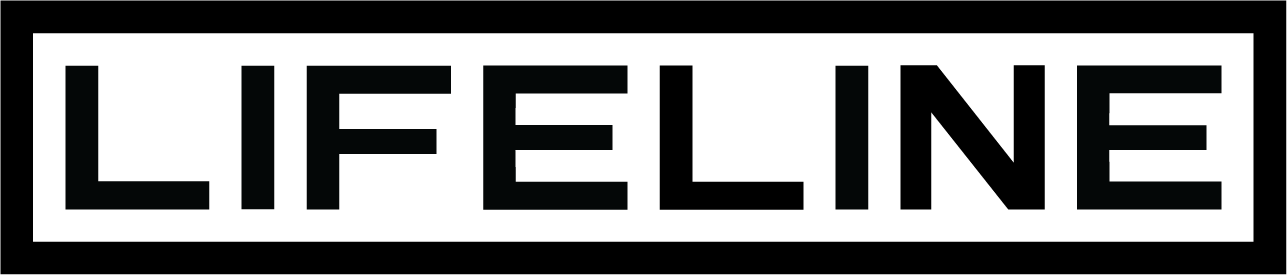Leader Toolkit
The Leader Toolkit is a helpful tool that can help you manage your small group. You’ll be able to click on each student in your group to see more information including photos, birthdate, parent contact information, etc.
-
Use the button above or go to https://my.adabible.org/default.aspx?page=4794. You will be prompted to log in. Be sure you use your own login and not your spouse’s or it won’t show your groups.
If you don’t remember your login information, you can click Forgot or email rlash@adabible.org.
-
After you log in, you should see your groups. If you lead multiple groups, you’ll see a list of them and can click on them to see more details.
If you lead only one group, you will see your group details after you log in.If you don’t see your groups, email rlash@adabible.org.
-
Click the tab to email the students. You will see an email form with all students selected. You can remove recipients by clicking the red x’s. Be sure to include a subject and enter the body of your message. Click to Send Email. Note: all emails must come from adabible.org to avoid being blocked so you will not be able to change that. However, you can adjust the reply to email and the From name.
-
Click the tab to email the parents. You will see a list of all the parents. If you do not see them all, enter a larger number in the box at the bottom to show them all on one page. Click on the gray box in the lower right corner to email all parents. This will open up the email form. You are not able to select which parents will receive the email or change the reply to or from name. Type your subject and message and click to Send the email.
-
If you had a one-on-one meeting with a student, please fill this form out by clicking the tab.
-
If you want to see what events your students are signed up for, click the tab. This will also show forms such as Lifeline registrations and volunteer apps.